Pages
caution
Working with pages and routing is very specific for different projects
- is the page the same slice
- can the page hierarchy be fractal in order to repeat the structure of routes
- etc.
Therefore, here is an overview of this layer (adapt to your framework if needed)
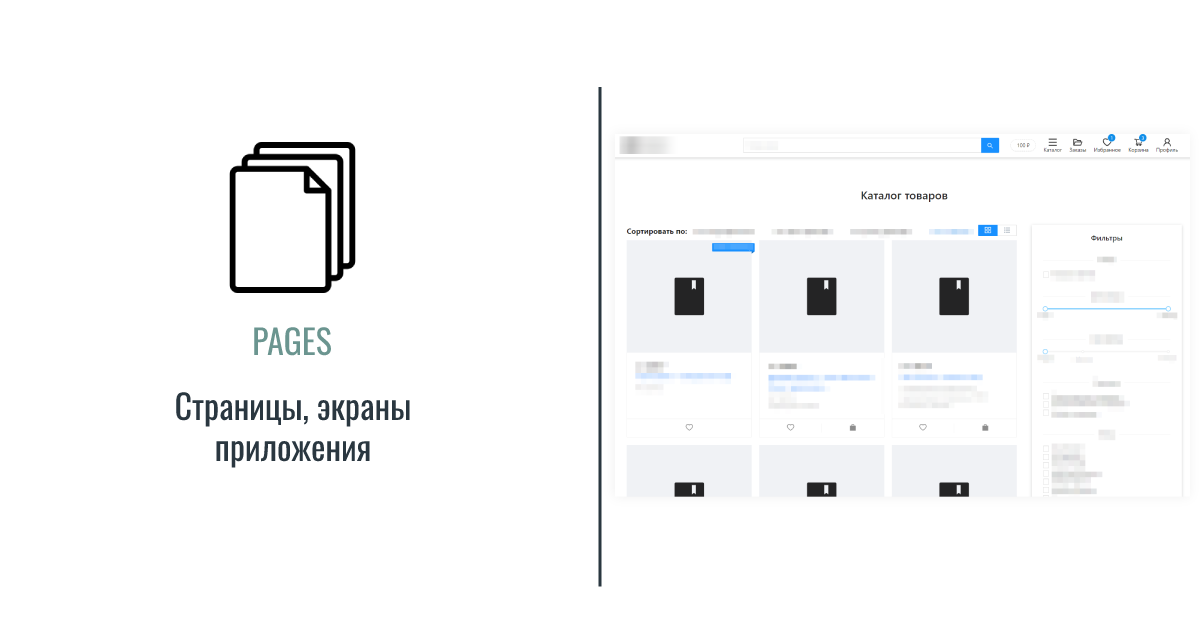
Description
Here are the application pages
- corresponding to a specific route
- if necessary - grouped by a shared folder / parent page
Each page should have as simple logic as possible
- all the logic of display, business rules and other things-should be implemented by composing the underlying layers (
shared,entitites,features) - while the interaction between the underlying layers - should also be carried out most often on the page
- That is, if
featureAaffectsfeatureBon a certain page - this logic should be written in the model of the page itself and only on it! - Without the code in the features themselves, and even more so, cross-imports!
- That is, if
- all the logic of display, business rules and other things-should be implemented by composing the underlying layers (
Structure
└── pages/{slice}
├── index.ts
├── lib.ts
├── model.ts
└── ui.tsx
Examples
Checkout page
The implementation of the BL order depends very much on your project, sometimes it can be regulated by processes. Therefore, only one of the implementations is given here
pages/**/index.tsx
import { Order } from "features/order";
import { ProductCard } from "entities/product";
import { orderModel } from "entities/order";
import { Layout } from "shared/ui/layout"
export const CartPage = () => {
const order = orderModel.useOrder();
// Very conditional markup
return (
{/** Using shared (Layout) */}
<Layout>
<Layout.Main>
...
{/** Using entities (order.items, ProductCard)*/}
{order.items.map((item) => (
<ProductCard key={item.id} data={item} />
))}
</Layout.Main>
<Layout.Sidebar>
...
{/** Using features (Order. TotalInfo)*/}
<Order.TotalInfo />
</Layout.Sidebar>
</Layout>
)
}
Was this page helpful?
Your feedback helps us improve the docs